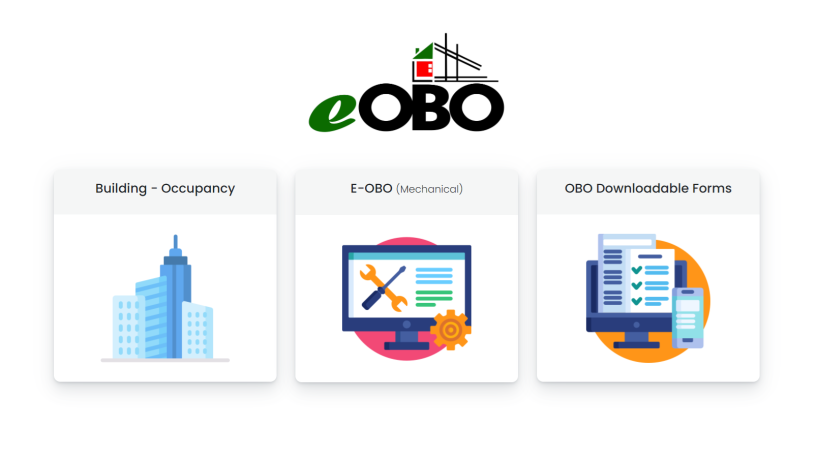CEBU CITY (Feb. 19, 2024) – Contractors and building owners can secure the necessary permits from the Office of the Building Official (OBO) through the city’s online portal or through email.
Architect Florante Catalan, OBO head, said since Feb. 1, the city has started accepting applications for building, fencing, billboard and signboard permits; and other certifications through the office’s online portal (www.obo.cebucity.gov.ph).

Catalan said OBO’s clients can also secure permits and other certifications, other communications and queries through its email address obocat2023@cebucity.gov.ph.
“In commitment sa atong ARTA Ease of Doing Business, No Contact Policy ug No Gift Policy, ang OBO Cebu City shall only accommodate or accept transactions made online,” Catalan said during OBO’s Sayon Ra, Paspas Pa teleradyo program over Sugboanon Channel.
How to apply thru the online portal?
Catalan said contractors and building owners can secure building and fencing permits and certificate occupancy/use applications; and standalone mechanical permits through OBO’s online portal.
Here are the steps to apply for permits and certificates through OBO’s online portal:

- Visit obo.cebucity.gov.ph
- Click on “Building-Occupancy”
- Choose building permit application or occupancy permit application tab and click register
- Check your email. Save your unique request number and verification code (these will be used for login)
- Navigate back to the tab and click “Enter Credentials.” Log in using your unique Request number and Verification Code
- Upload all required plans and documents. Ensure they are SCANNED, duly signed / sealed by professionals, and signed by the applicant / owner. All files must be in PDF format.
- Stay tuned for further instructions/responses. OBO will communicate with our official email address obocat2023@cebucity.gov.ph.
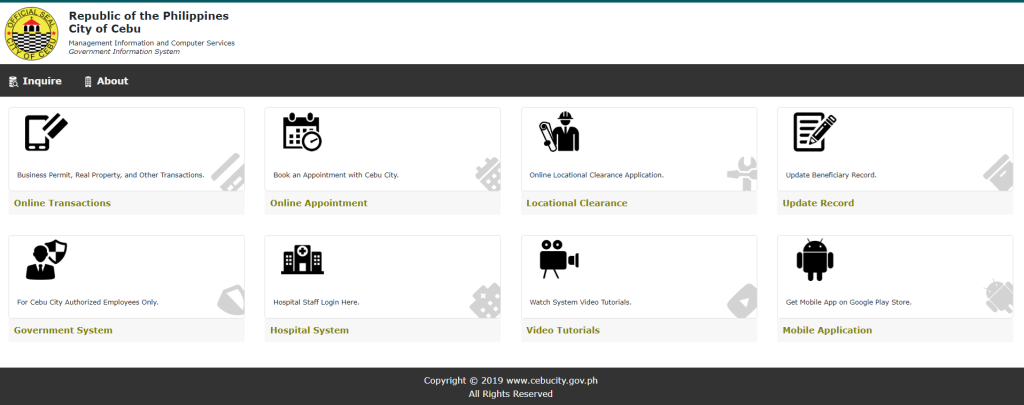
How to pay online for OBO fees?
Catalan said contractors and building owners can also pay their transactions online.
Here are the instructions on how to pay online:

- Visit rpts.cebucity.gov.ph
- Choose “Online transactions”
- Register to create an account
- 4. Check your email for the One-Time Pin (OTP) from online@cebucity.gov.ph
- Navigate back to rpts.cebucity.gov.ph and log in using your email and password
- Choose “OBO Fees”
- Choose proceed to pay now (pay through Land Bank Online Payment Portal)
- Enter the Application Number found in your collection slip and click “Verify.”
- Review the amount reflected and click “Pay Now.”
- You will be redirected to the LandBank website. You can choose there your payment options
- Send your reference number to obocat2023@cebucity.gov.ph and print / present this for OBO-Cashier reference
- Claim the official receipt from OBO’s cashier on the next day
“Amoang klarohon. Kanus-a man ka moadto sa OBO? If maka-receive naka sa reference number, igka-ugma pwede naka moari,” Catalan said.
“Unsa may dad-on? Dad-on ang reference number and the four sets of application. Hard copies sa imung plans nga imung gi-apply online, bring it to the office para among pirmahan,” he added. | PPRMN / kac